Value Stream/Process Mapping (VSM/PM) The Current State
Value Stream/Process Mapping (VSM/PM) The Current State
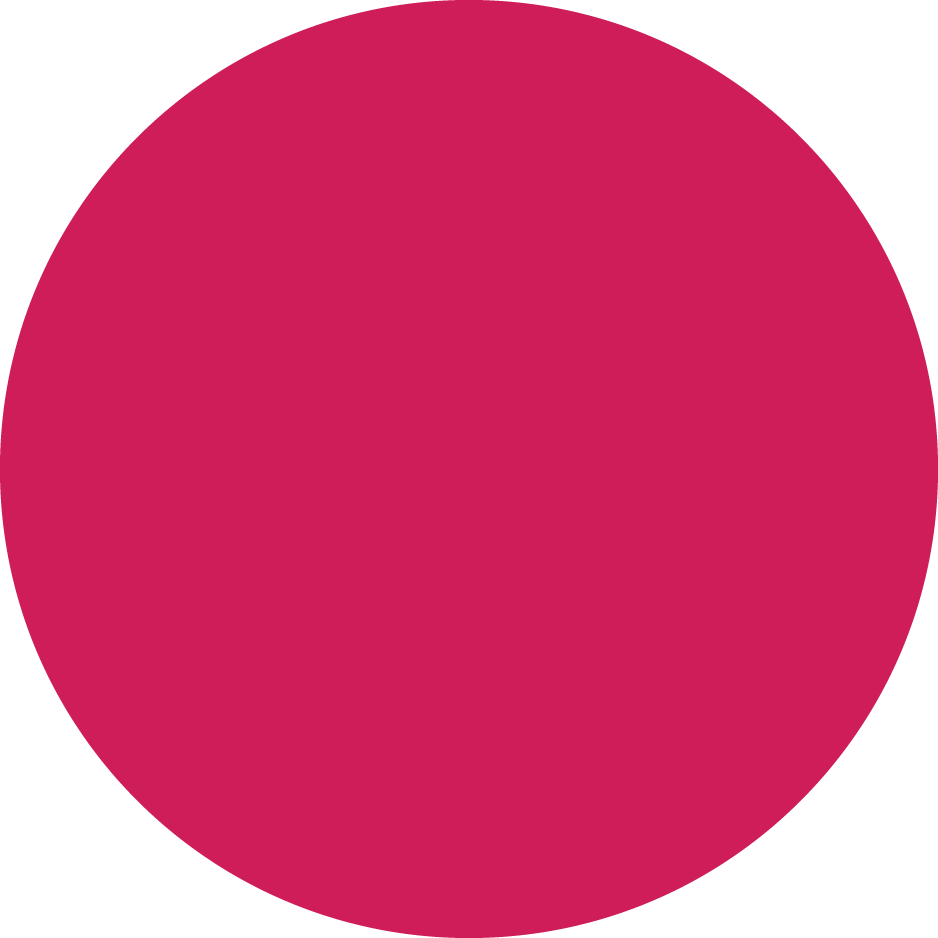
What are Value Streams?
What are Value Streams?
What are Value Streams?
They are the sequence of activities an organization performs to deliver on a customer request, represented by both tasks as well as information. They are composed of a series of Processes
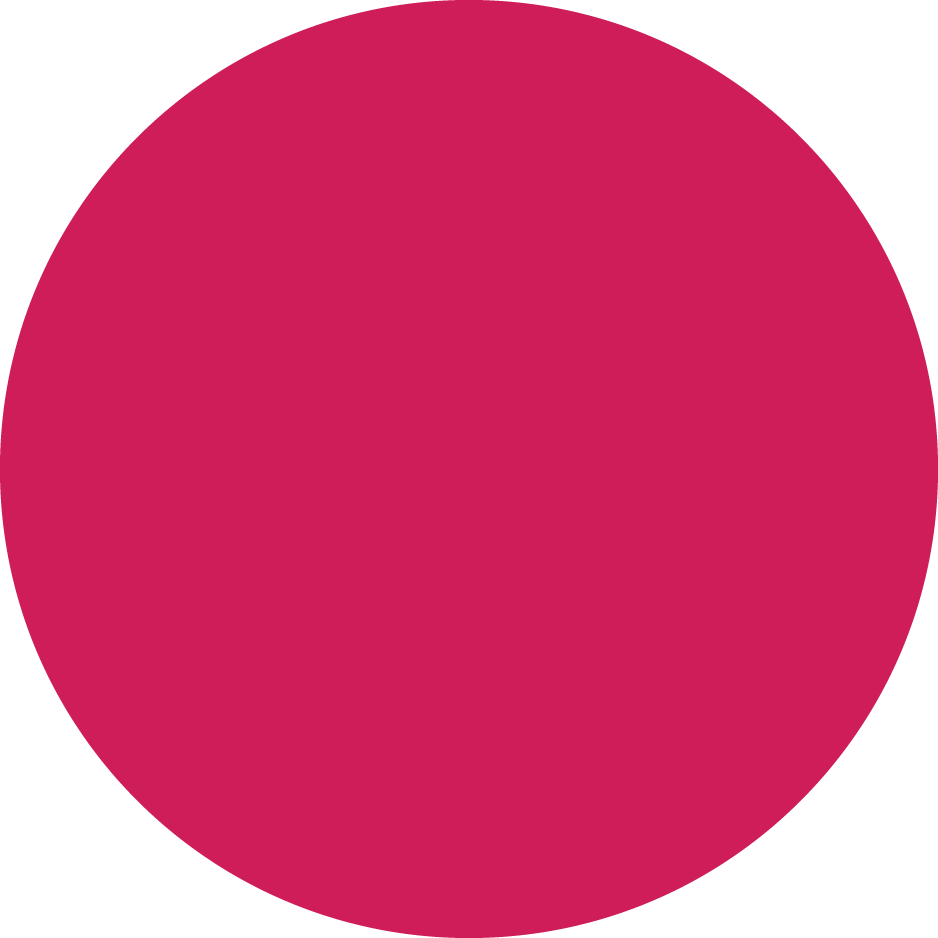
What is the Purpose of VSM and PM?
What is the Purpose of VSM and PM?
What is the Purpose of VSM and PM?
VSM provides a macro level view of processes that are rarely fully understood by any one person so that strategic improvements can be made to the workflow to reduce obstacles to flow and increase customer value. PM dives deeper into the Processes to make tactical improvements to flow.
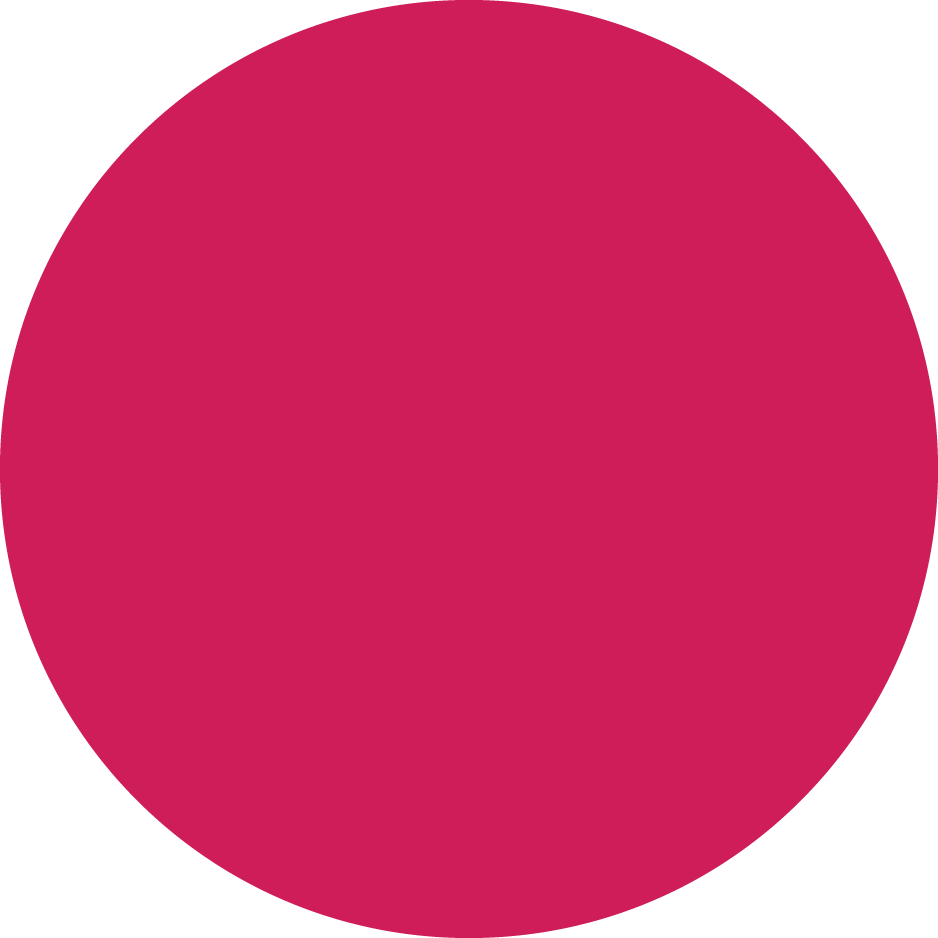
What Benefits Does They Offer?
What Benefits Does They Offer?
What Benefits Does They Offer?
Aside from enabling large process improvements to increase value, both are also an excellent way to transform the way people think to foster Lean behaviors, increase positive interaction between management and employees, and help all employees gain a fuller understanding of the overall process.
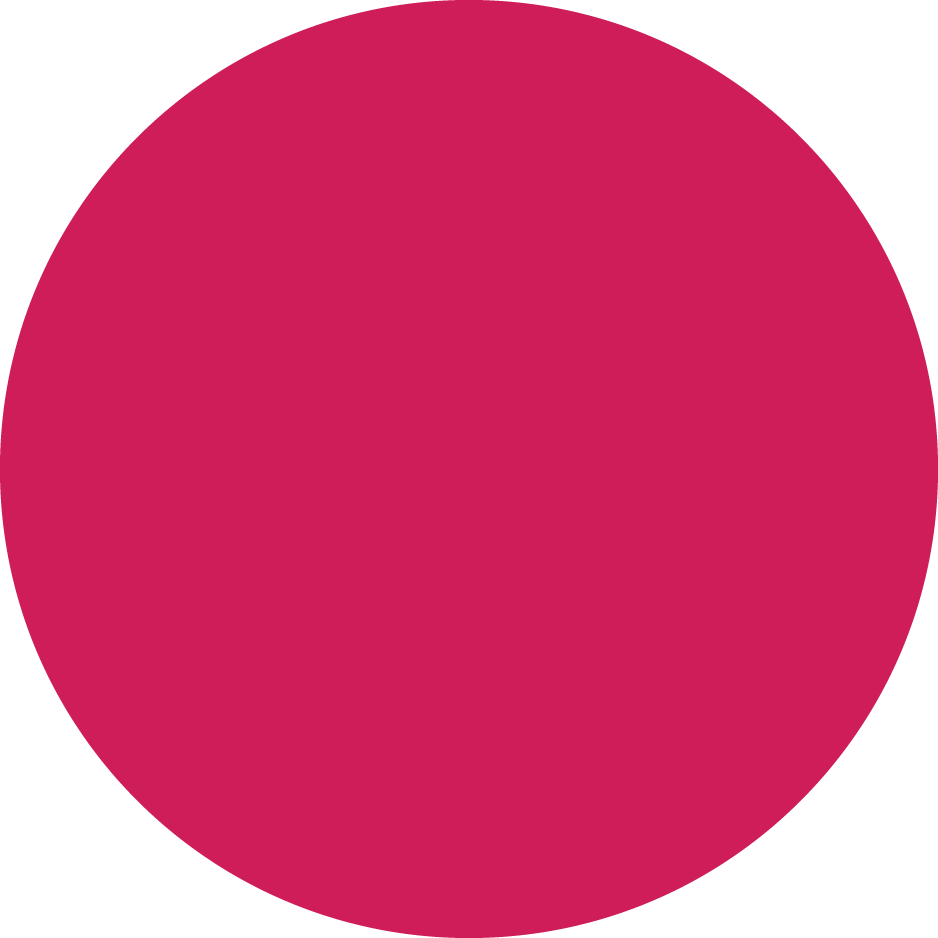
How is Mapping done?
How is Mapping done?
How is Mapping done?
Understand the Current State. Walk the Gemba to find out: How is work ACTUALLY performed TODAY?
- • Not how managers believe it operates.
- • Not how it’s supposed to operate.
- • Not how it could operate.
- • How it really operates.

Create the Value Stream Map and the Process Maps
- 1. Create the Big Blocks of Work.
- a. Think Milestone Level, or Key Decisions that are made.
- 2. Conduct First Pass.
- a. Identify the obvious 5-15 major processes or steps that make up the value stream or process.
- 3. Identify Barriers to Flow
- a. Why does the work stop or get hung up?
- b. Customer/agency input? Consultant batching? Multiple approvals? Shared resources?
- 4. Add Key Metrics - # of People, PT/LT, and %C&A.
- a. Process time = Time to complete if able to work on one item uninterrupted.
- b. Lead Time = Overall time from Inbox to Inbox.
- c. $ Complete & Accurate (%C&A) – If you can estimate it.
- 5. Add “Information Flow”.
- a. On separate post-its add what IT systems and applications are in use
- 6. Brainstorm possible Improvement Ideas. Review barriers to flow, processes/steps with Process Times or Lead Times that are too long, and low %C&A values, etc. Write ideas on sticky notes and place next to the Process or Step to be improved.
- 7. Summarize Key Metrics on the VSM/PM (calculated via spreadsheet)
- a. Total LT - sum of Lead Time for longest path (don’t double count parallel processes/steps).
- b. Total PT - sum of all Process Times.
- c. Activity Ratio - Total PT/Total LT, or the ratio of time working to time waiting.
- d. Rolled %C&A – Compound effect of quality of output across the value stream or process.
- i. (%C&A) 1 x (%C&A)2 x (%C&A)3 x (%C&A)4…. X 100 = Rolled %C&A
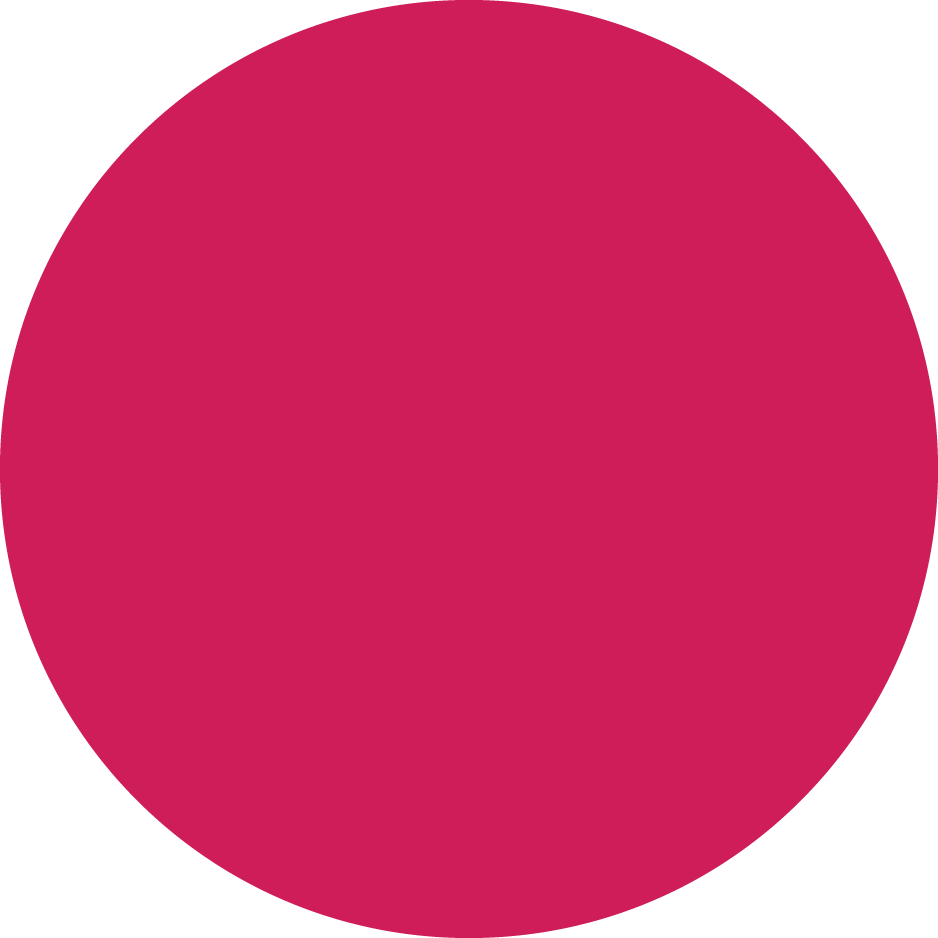
How to fill out a Value Stream/Process Map Tag
How to fill out a Value Stream/Process Map Tag
How to fill out a Value Stream/Process Map Tag
A Value Stream Map’s tags will have processes (and some subprocesses). A Process Map lists steps of just one of those processes. Be sure to keep your thinking at the right level.
After all the Processes or Steps are listed, think back to the parts you’ve played in delivering value in this stream or process. Recall where it got hung up or when you were frustrated with a particular process or step. What are the barriers to flow?
When it comes to Process Time, make sure everyone writes in hours or another agreed upon unit of time. The Process Time is the actual amount of labor hours spent working on a Process or Step.

It is usually easiest to use days for Lead Time, since you will be describing how long it takes for a process/step to be completed once the prior process/step is complete, including waiting or downtime. Or, “inbox to inbox” we like to say.
For Percent Complete and Accurate (%C&A) make your best estimate of how often the work prior to this process/step is 100% complete and accurate. Meaning, there is no need for questions, to return for more information, or to repackage/reformat before you can complete this process/step.
